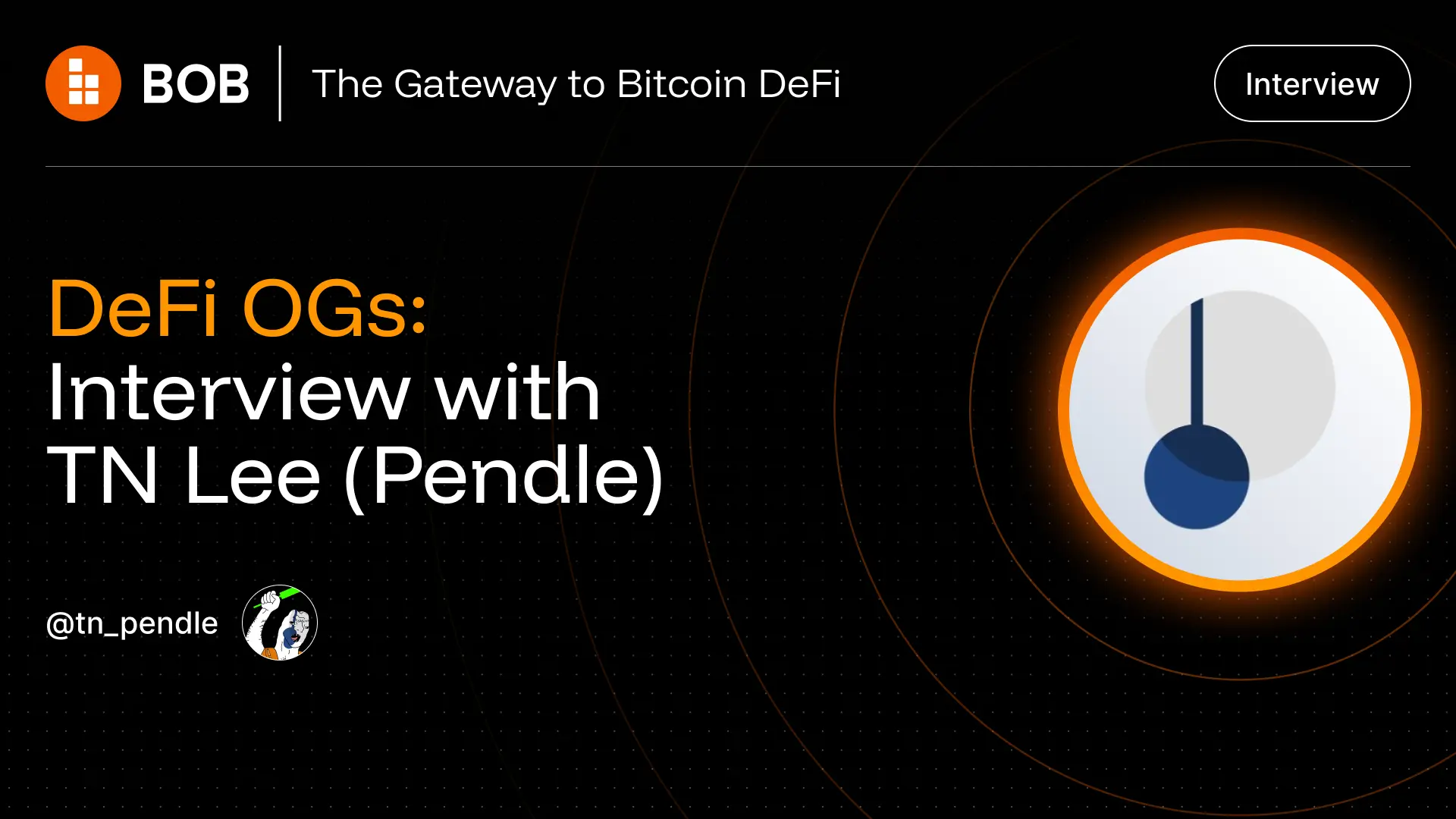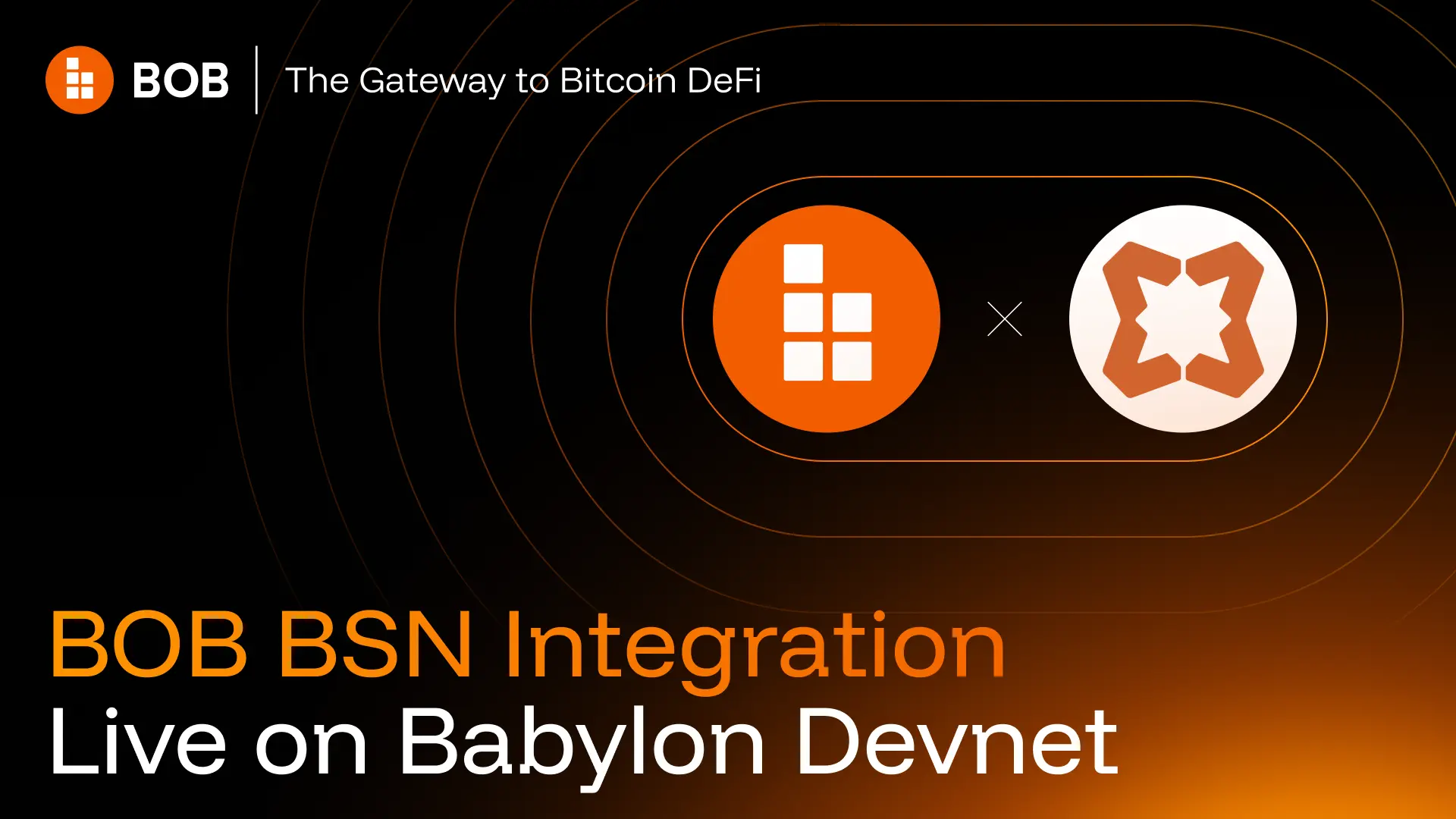BOB users can pursue yield on their Bitcoin assets by lending and borrowing using Euler’s basic strategies, whilst having the opportunity to earn OP rewards on top.
In addition to this, Euler offers a way to boost yield by loop-leveraging positions. This involves repeatedly lending an asset, borrowing against it, and then using the borrowed amount to buy more of the original asset—all with one transaction. This effectively increases exposure to the original asset, and in turn, the potential yield.
Read on to learn about current looping opportunities for BOB users, and how to take part with just a few clicks.
Euler strategies and looping
The Euler V2 dashboard allows you to deposit a variety of different LSTs and wrapped assets into vaults. These assets can then be used as collateral for borrowing, generating yield.
Markets on Euler are managed by different providers, who control risk, interest rates, loan-to-value, and other risk parameters. This can make them interesting for passive lenders who are happy to entrust efficient management to a third-party.
For BOB users, there are currently 8 governed strategies that are liquid and which have good return on equity (ROE). This is the yield that users can gain by looping certain asset pairs:
- K3 Capital Cluster - WBTC / LBTC: Max ROE = 36.99%
- Tulipa Saffron - WBTC / LBTC: Max ROE = 31.55%
- K3 Capital Cluster - HybridBTC.pendle / LBTC: Max ROE = 23.19%
- K3 Capital Cluster - HybridBTC.pendle / WBTC: Max ROE = 22.12%
- Tulipa Saffron - HybridBTC.pendle / WBTC: Max ROE = 19.77%
- K3 Capital Cluster - LBTC / WBTC: Max ROE = 15.95%
- Tulipa Saffron - LBTC / WBTC: Max ROE = 13.92%
- Tulipa Saffron - HybridBTC.pendle / LBTC: Max ROE = 6.85%
Accurate as of 12/05/25, but subject to change.
*OP rewards for WBTC deposits.
It is important to be aware, however, that although loop-leveraging can generate attractive yield, positions can also be liquidated if the collateral's value falls below a certain threshold.
Loop-leverage your Bitcoin assets in 5 steps
Euler V2 makes the loop-leveraging process incredibly easy thanks to their single-click workflows. All that is needed is some simple setup and toggling beforehand, and users are then ready to make additional yield with a single click.
Using Tulipa Saffron’s ‘WBTC / LBTC’ strategy as an example, below are 5 simple steps to loop-leverage your Bitcoin assets:
Step 1: Connect wallet
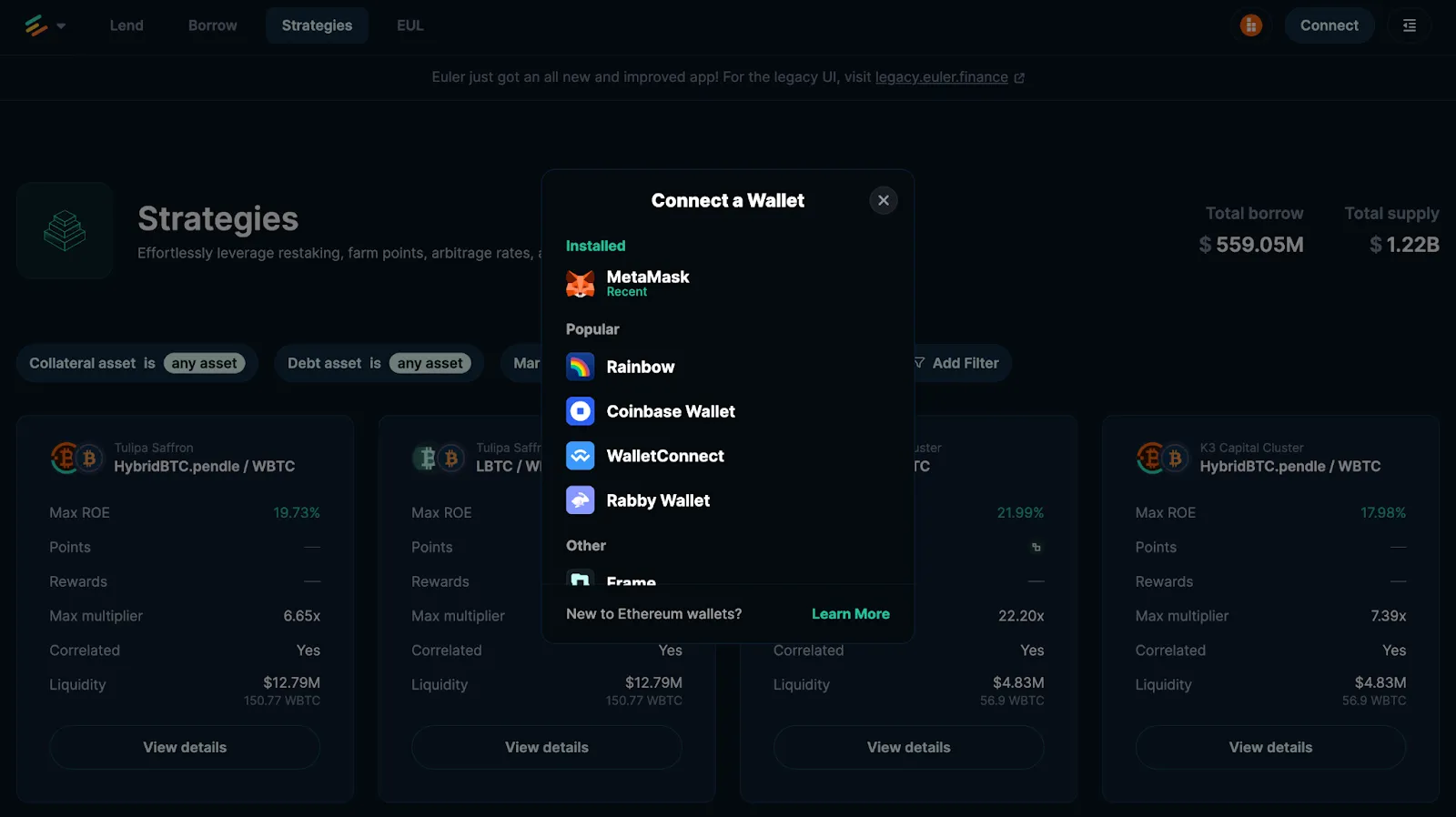
To begin, go to the BOB strategies page, and connect to your wallet by clicking on the ‘Connect’ button on the top right-hand corner.
Compatible wallets include:
- MetaMask
- Rainbow
- Coinbase Wallet
- WalletConnect
- Rabby
- Frame
- Argent
- Trust Wallet
- Ledger
Step 2: Enter into the Euler strategy of your choice
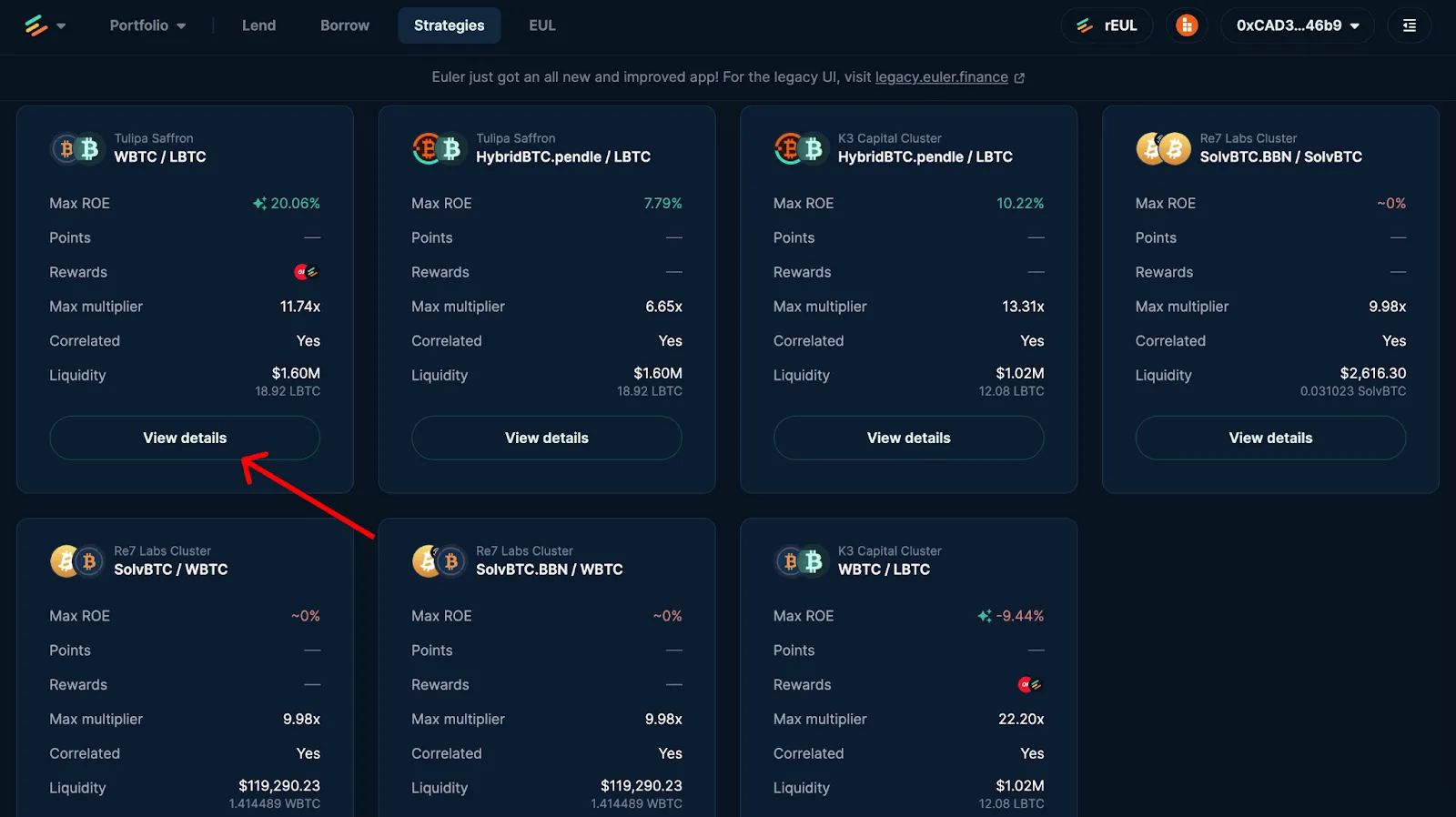
Once you connect your wallet, you’ll be able to enter into the Euler strategy of your choice.
To quickly identify a suitable strategy, Euler has laid out key information for each, including Max ROE, available rewards, the max multiplier and available liquidity. The ‘Max multiplier’ is the amount of times a user can loop their assets.
To enter into a strategy, click ‘View details’.
Step 3: Set preferred loop-leverage using the ‘Multiplier’ toggle bar
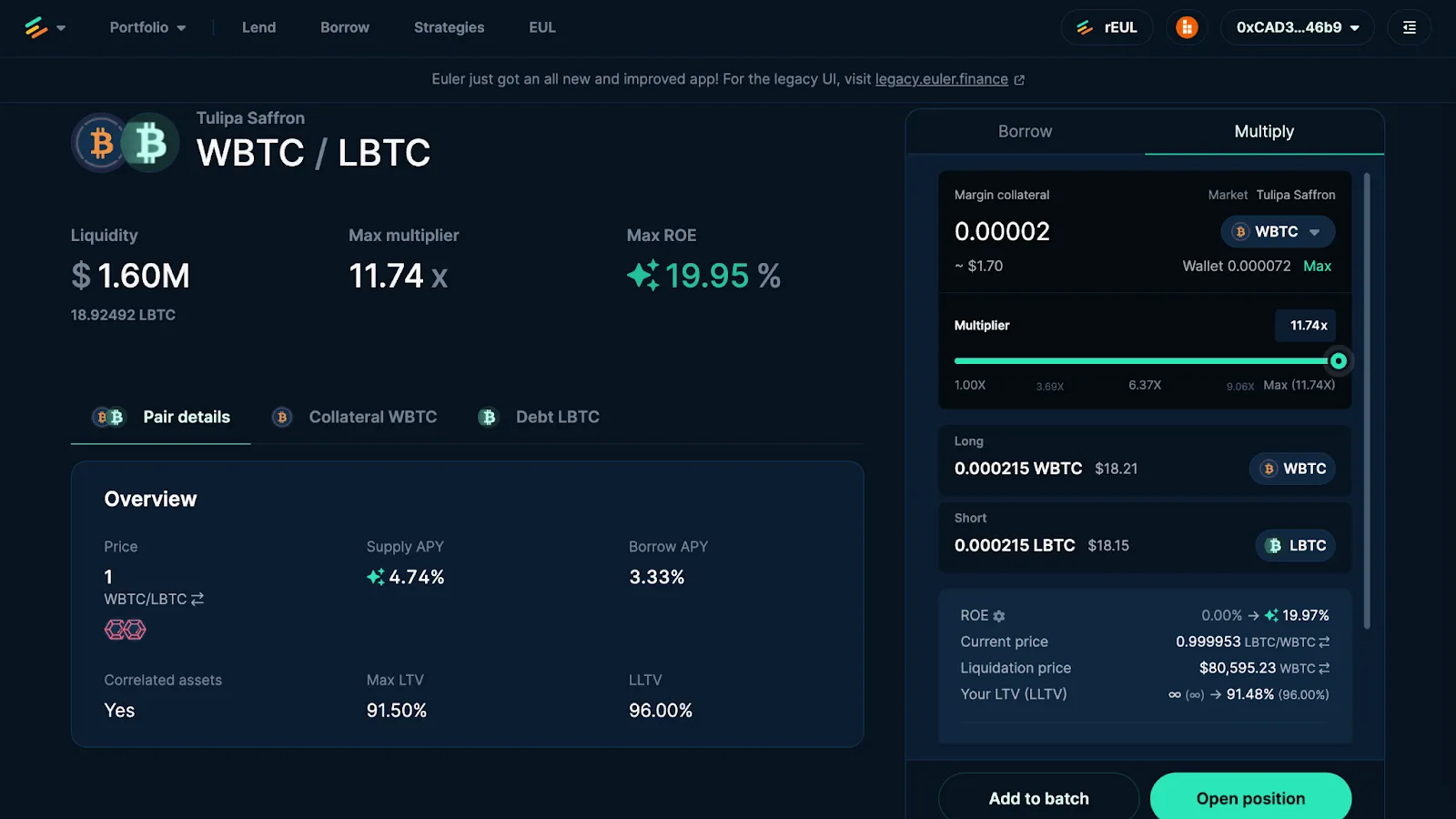
Once you enter into an Euler strategy, you will then come to a dashboard with additional strategy details such as supply and borrow APY, and a user interface (UI) on the right-hand side with a borrow and multiply function.
To loop-leverage, click the ‘Multiply’ tab, and set your preferred leverage by dragging the ‘Multiplier’ toggle bar. In this case, we have opted to go for the max multiplier (11.74x). Please note that using the maximum multiplier increases risk of liquidation should the collateralized asset depeg.
You will then see details of your long (WBTC) and short (LBTC) positions below, as well as updated ROE, current price, liquidation price and your Loan to Value (LTV) ratio.
Click ‘Add to batch’ to simulate the loop-leverage transaction.
Step 4: Execute loop-leverage transaction
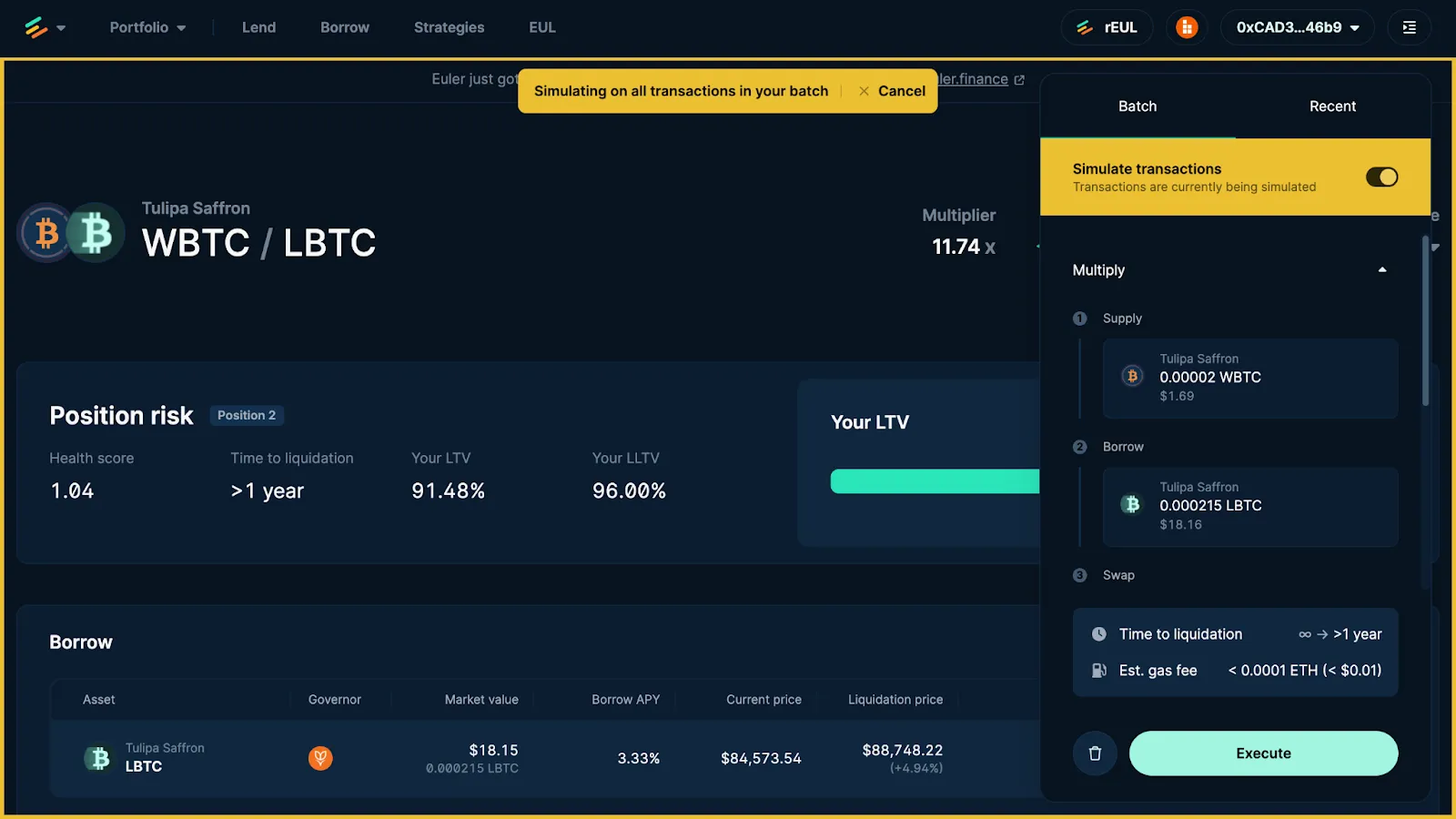
Once you have clicked ‘Add to batch’, you will come to a page which simulates all strategy transactions in your batch.
On the left-hand side you have details on the position risk, including health score (1.04) and time to liquidation (>1 year), and on the right-hand side you have a breakdown of the transactions that will be carried out repeatedly. This includes:
- Supply: WBTC
- Borrow: LBTC
- Swap: LBTC > WBTC
- Verify swap and deposit: WBTC
- Enable collateral: WBTC
When you are ready to go, you can carry out your loop-leverage transaction by clicking ‘Execute’.
Step 5: Verify using wallet
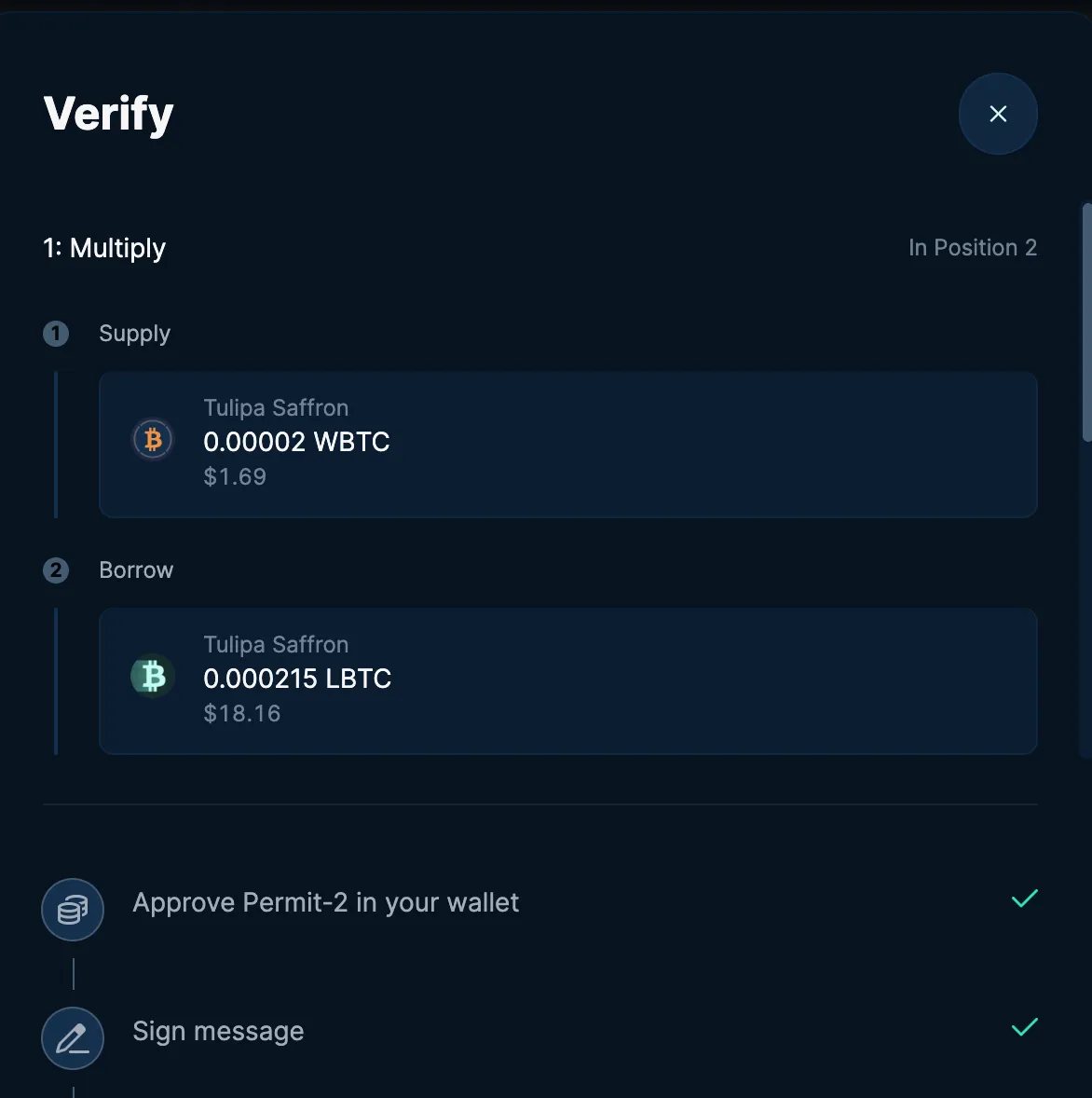
You will then see a ‘Verify’ box come up on your screen, and this details the proposed transaction, as well as the verification steps needed to authorise it. These are all authorised within your wallet, and include:
- Approve Permit-2 in your wallet
- Sign message
Simply confirm all verification steps, and your transaction will be executed on your behalf.
Congratulations, you have successfully loop-leveraged your Bitcoin asset
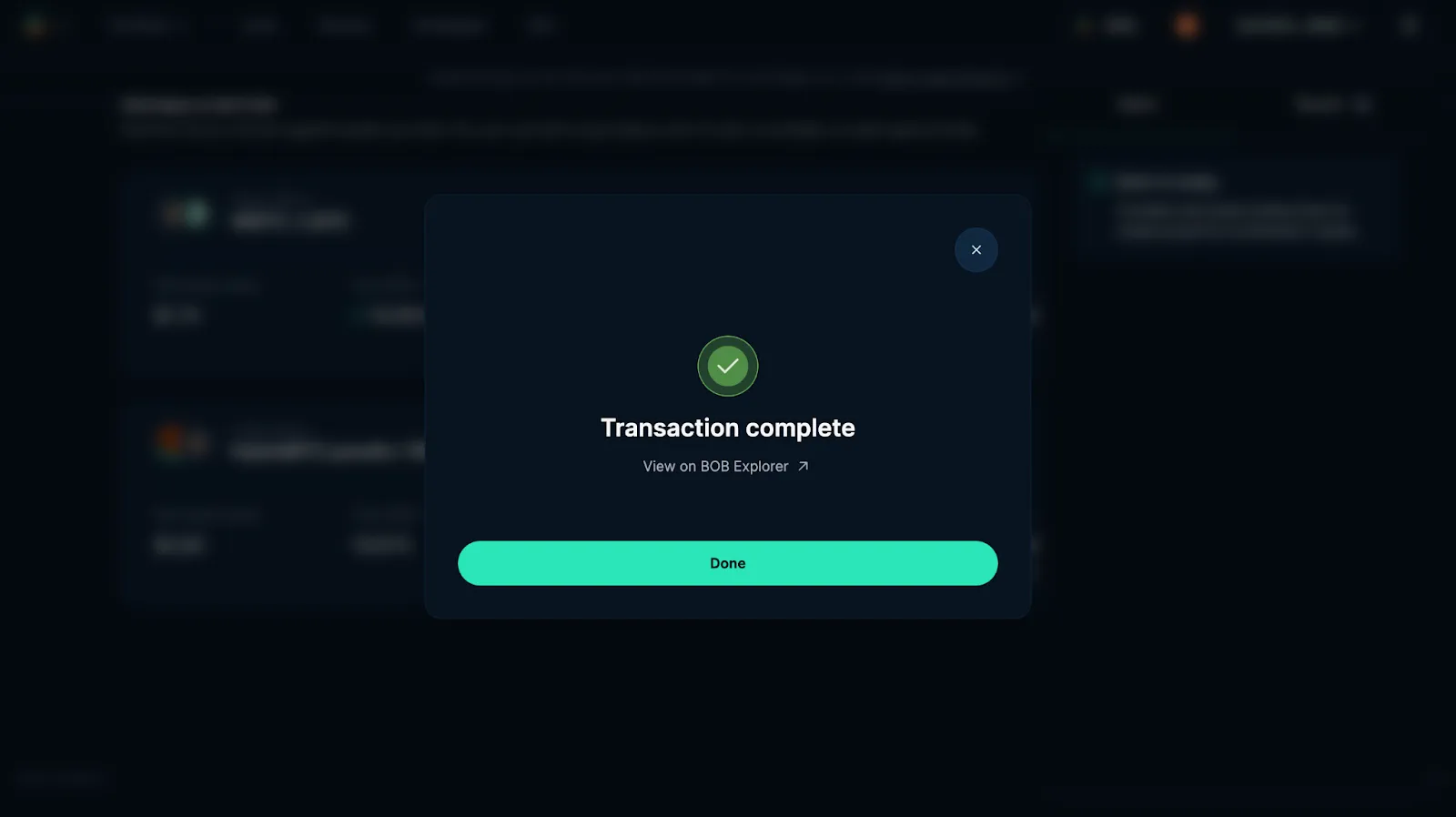
You have now conducted your first loop-leverage transaction on Euler.
To see a full breakdown of this transaction, simply click ‘View on BOB Explorer’.
Track your transaction and positions
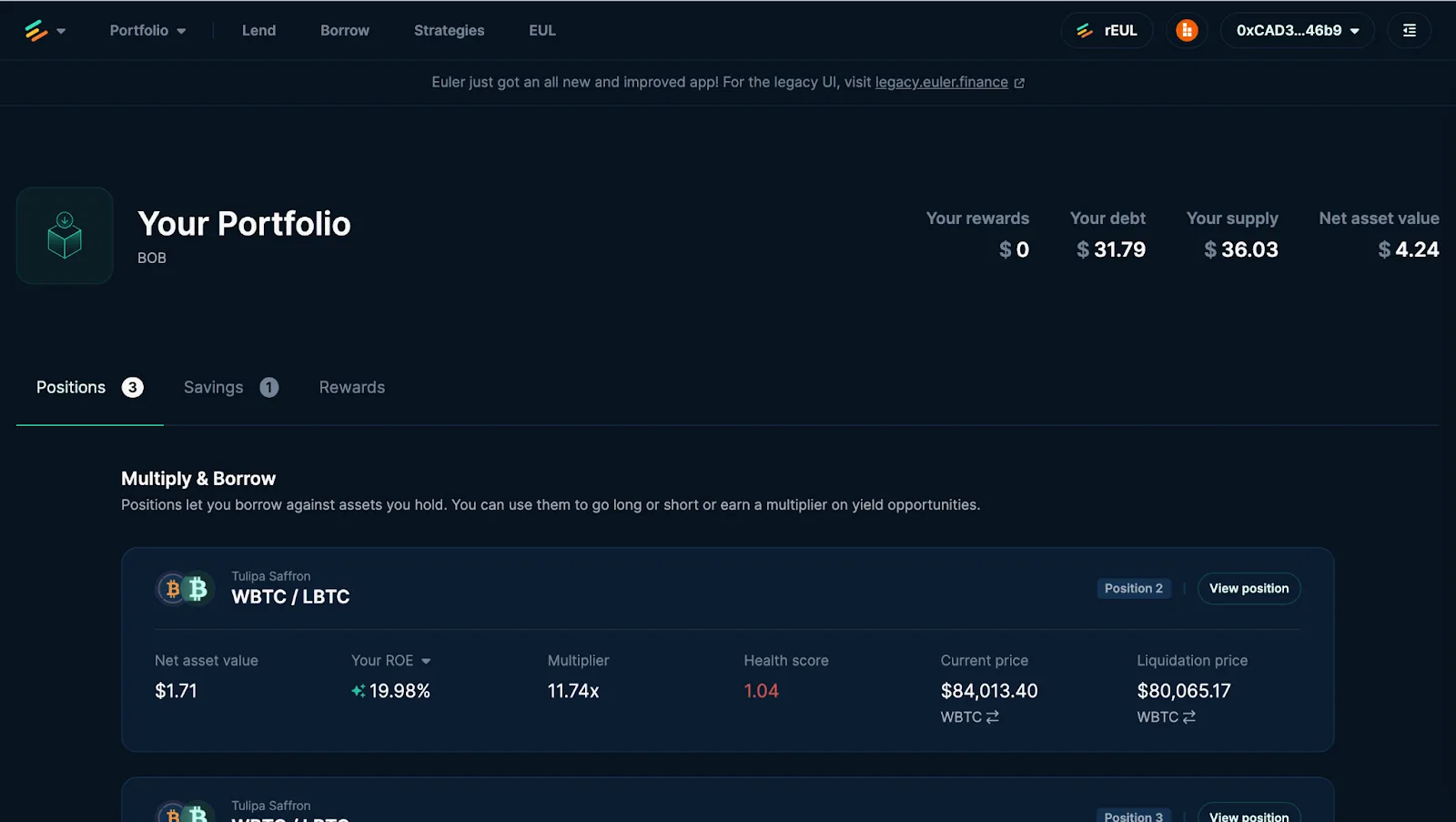
Once you have executed your loop-leverage transaction, simply go to the ‘View your portfolio’ page under the Portfolio tab on the top left-hand corner, and you will be able to see your active positions, as well as any eligible rewards.