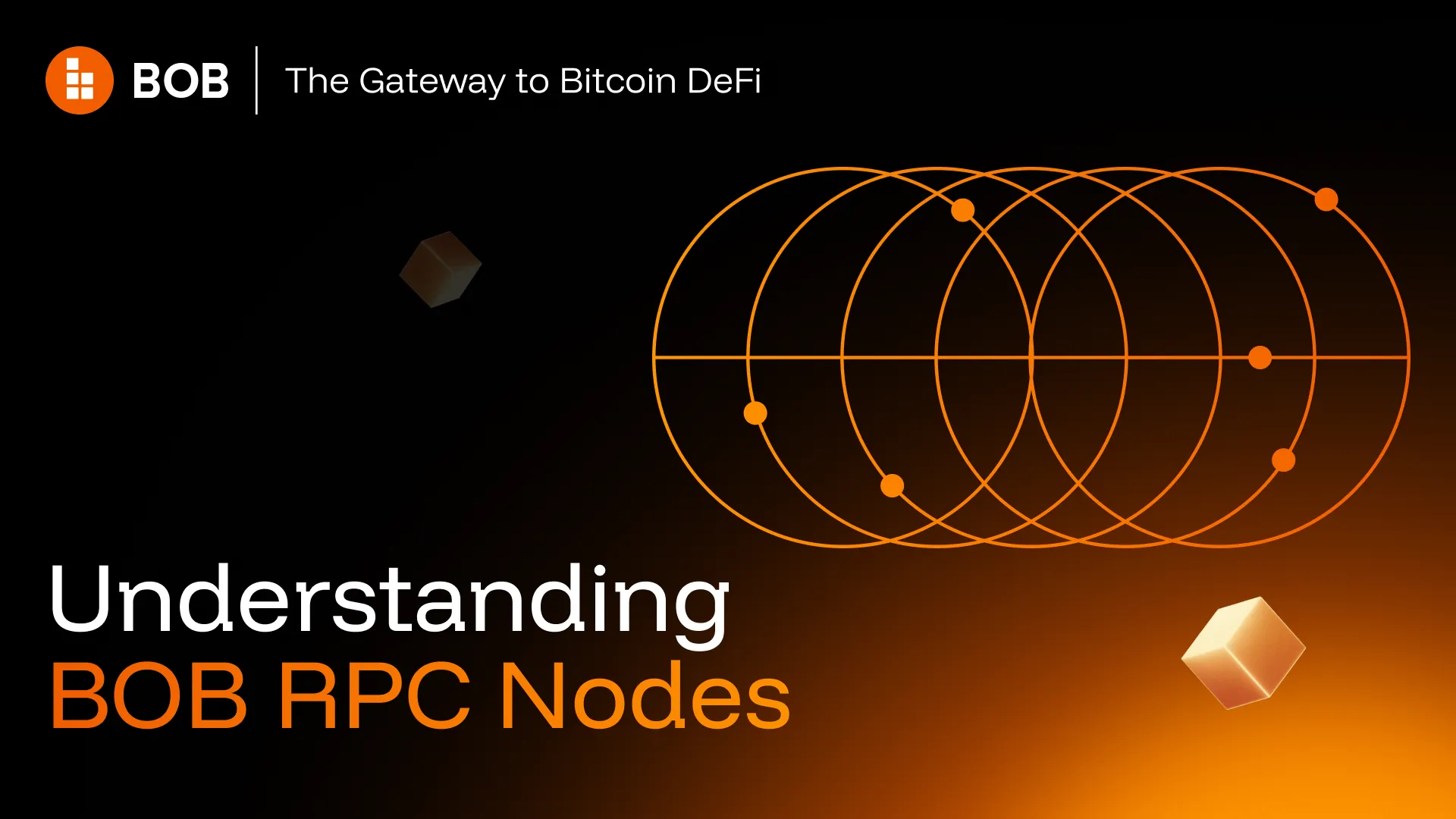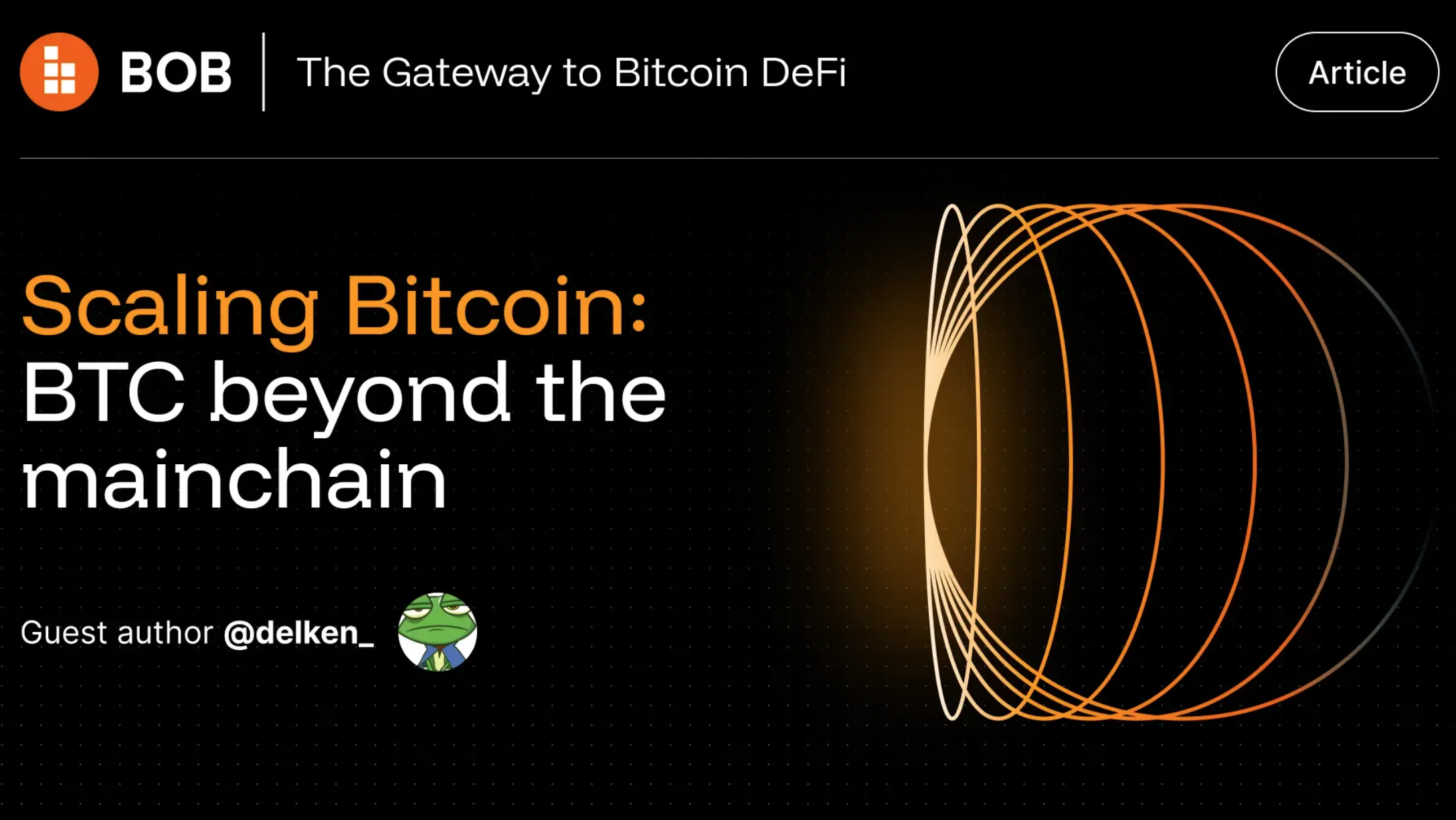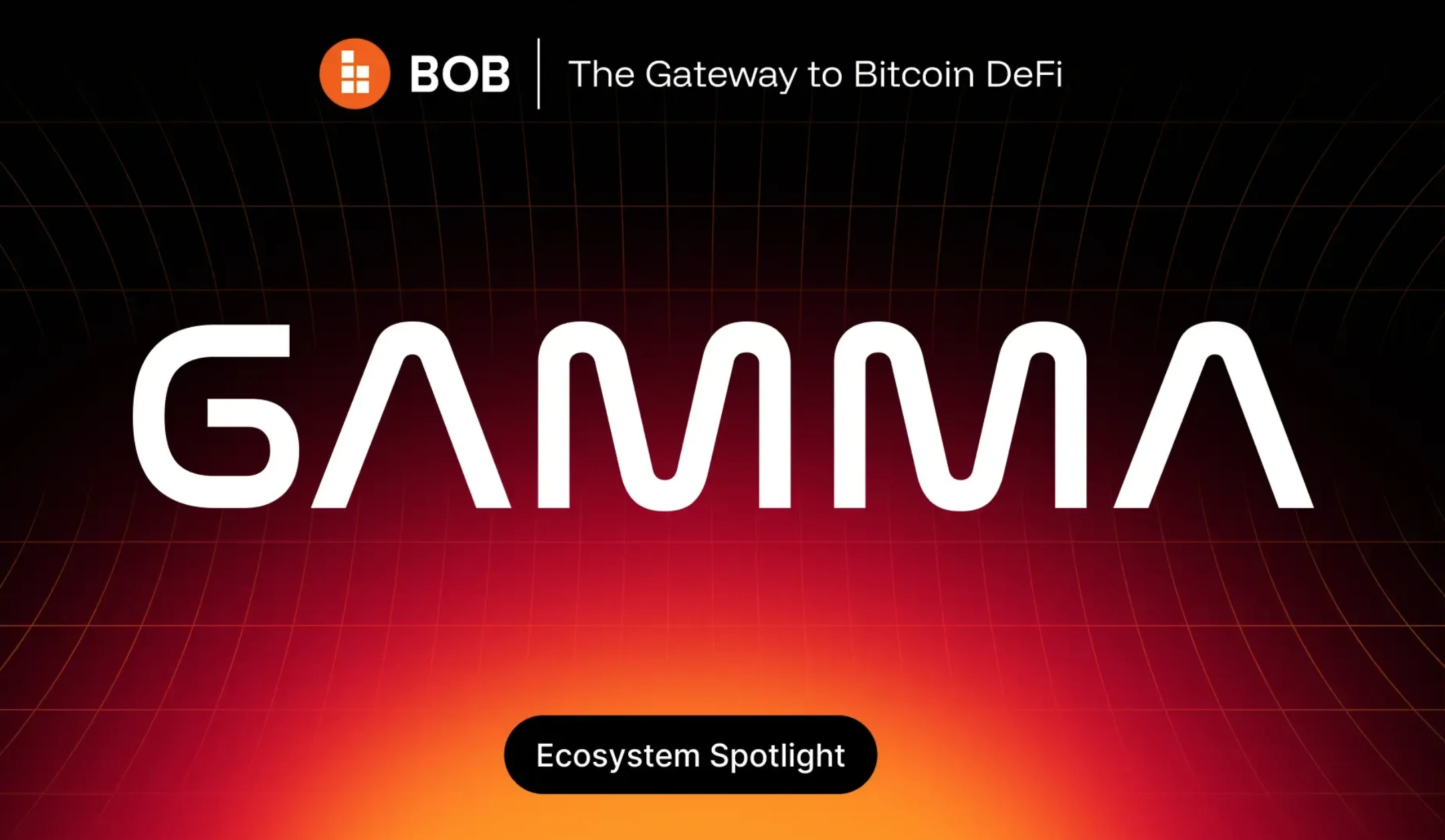RPC stands for “Remote Procedure Call” and is the way your wallet or app talks to a blockchain. Every time you check your balance, send a transaction, or interact with a smart contract, you’re making RPC calls to a node. You can see why it makes sense to use a good RPC provider if you want faster responses, higher uptime, and accurate data.
🌐 RPC Providers for BOB
You can switch between either of these RPC options anytime based on performance or needs.
Main BOB RPC (by Conduit)
> URL: https://rpc.gobob.xyz/
Alternative BOB RPC (by Tenderly)
> URL: https://bob.gateway.tenderly.co
🛠️ How to Change Your RPC on BOB
If you're using MetaMask, Rabby or any wallet that supports custom RPCs, here’s how to change it.
If BOB is not yet added as a custom network:
Step 1: Open your wallet and click the network dropdown at the top left. Select “Add a custom network”

Step 2: Enter the following details and then click "Save".
- Network Name: BOB
- RPC URL: https://rpc.gobob.xyz/
- Chain ID: 60808
- Currency Symbol: ETH
- Block Explorer URL: https://explorer.gobob.xyz/

Voila, you’re now connected to BOB.
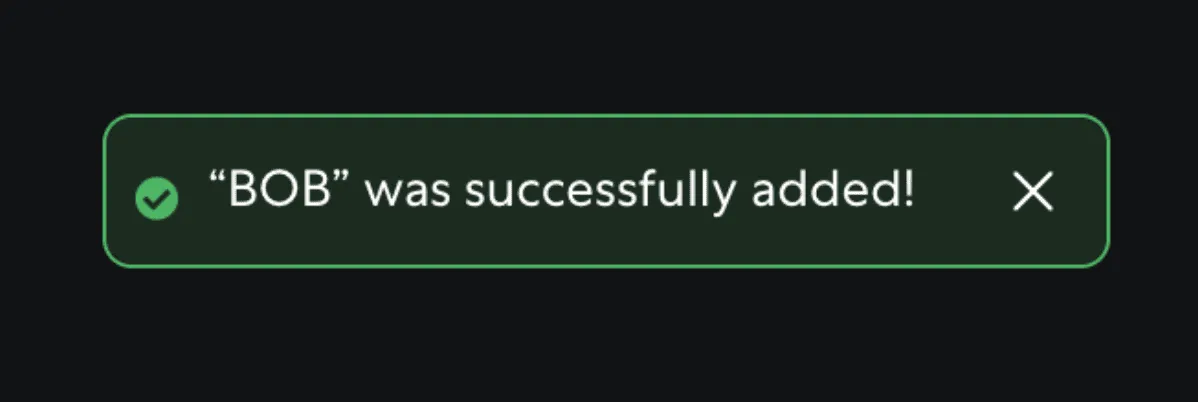
✅ If BOB is already added to your wallet and you want to change your RPC:
Step 1: Open your wallet (e.g., MetaMask) and Click the network dropdown (top of the app).
Step 2: Select BOB. Click the three dots ⋯ > Select “Edit”
Step 3: Edit RPC URL.
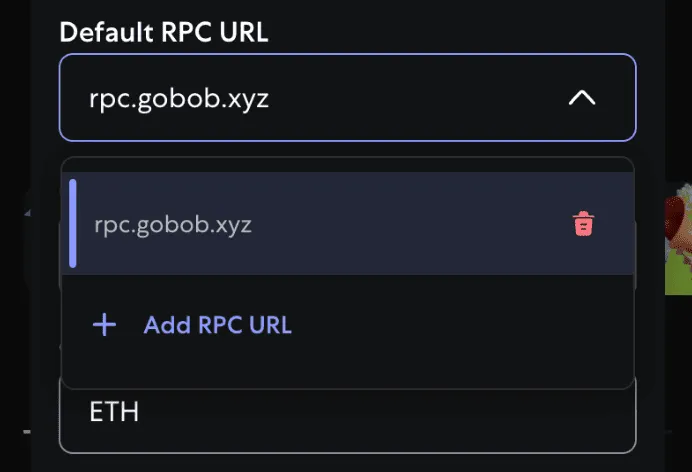
Step 4: Select “Add RPC URL” and Paste in the RPC URL of your choice:
- Default: https://rpc.gobob.xyz/
- Tenderly: https://bob.gateway.tenderly.co

Select “Add url” and you're done.
That’s it, switching RPCs on BOB is quick and easy, giving you flexibility and reliability as you build or explore on the network. Check out our other user guides in our official docs: https://docs.gobob.xyz/learn/user-guides/getting-started/